How To Add Artwork to GVA Artist Profile
Add Image
Choose Add Image in the User Menu

Caption
Add a short image caption

Category
Choose a category for your image

Choose File
Chose the file you would like to upload. Note there is a 4MB max file size

Click “Upload”

Uploading
A blank screen will display while the file uploads. When the blank page is done loading the file is done uploading.

View my profile
To view the image you uploaded go back to “view my profile”
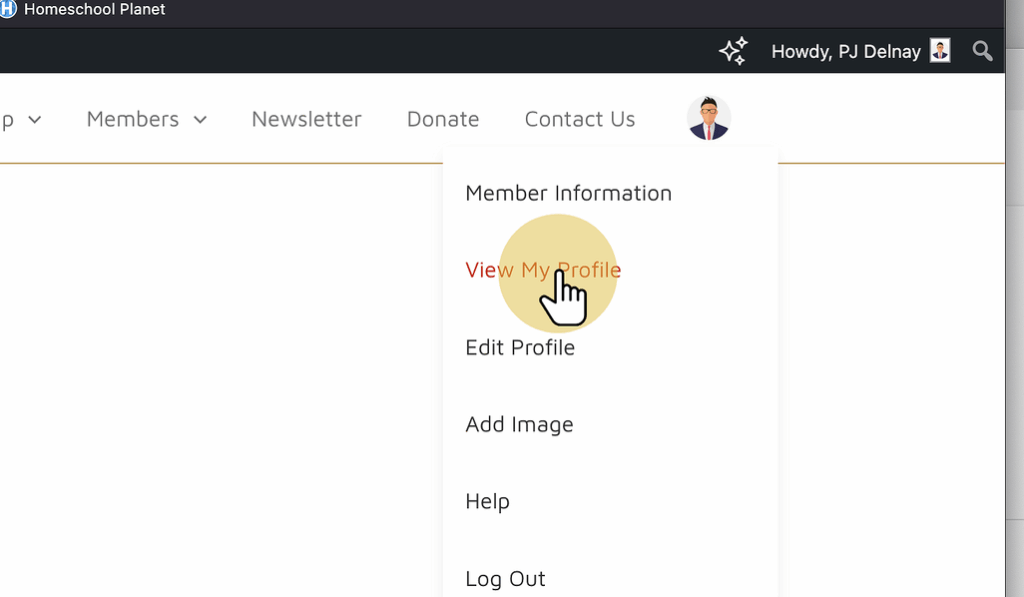
Images
Your images display under your profile information.

Author Tools
If you click on your image you get access to the Author Tools

Author Tools
This allows you to edit the title, category and add a description, as well as delete the image.

Image Editor
To Edit or Delete multiple images at a time, use the Image Editor.

Image Editor
The image Editor displays all your uploaded images. You can Edit and Delete your images here, as well as drag them into your desired order.

Delete Image
Click here to delete an image

Delete Prompt
Click OK if you are sure you want to Delete.

Update
Make sure to Click “Update” to save any changes you’ve made.
